Gear Testing, News, Phase One, Tech Tips
Electronic Shutter (ES) in Detail
XF Firmware Update 3 adds an Electronic Shutter (ES) option for the Phase One IQ3 100mp. In contrast to a Mechanical Shutter such as a Leaf Shutter or Focal Plane Shutter, the Electronic Shutter (ES) works by turning the imaging sensor on and off. It’s an entirely different way of controlling the start and end of an exposure and comes with a distinct set of pros and cons.
If you have any questions, or would like to test any of these features please contact us to set up a demo, rental, or studio visit.
Book a Test DrivePros of the ES
- No Moving Parts: Without a physical shutter having to open and close, there is nothing that needs to move; no wear and tear
- Vibration Free: Similarly, since there are no moving parts there is no vibration created by the ES.
- Silent: Hear that? Neither do I. Other than an optional beep the electronic shutter is completely silent.

Cons of the ES
- Rolling Shutter Effect: The ES reads out the image in rows from the top of the sensor to the bottom over a period of about a second. Subjects moving quickly across large parts of the frame will be distorted.
- Slow Flash Sync: Because of the rolling nature of the ES, strobe sync is limited to 0.6 seconds with IIQ-L (14-bit) or 1.3 seconds with IIQ-L when using the Electronic Shutter at ISO 400 and lower. At ISO 800 those increase to 0.8″ and 1.6″ respectively. When flash sync is not possible (e.g. at 1/4th of a second) the flash sync port and Profoto Air transmitters are disabled.
- Silent: Also listed as a pro, we list it here because, frankly, it can be a bit disconcerting to capture a 100mp 16 bit raw files with zero shutter sound.
- Manual Dark Frame (only required on tech cams): When using the ES on a tech camera like a Cambo or Arca the digital back needs the user to cover the lens (e.g. with the lens cap) for the dark frame on at least the first frame. On an XF the camera can take care of the dark frame automatically by closing the focal plane shutter.
Beneficial Use Cases
Since ES is “rolling” in nature, it is only useful in situations where the camera is on a tripod and the subject matter is not moving quickly through the frame. Localized movements, such as the movement of leaves in a gentle breeze in a wide-angle landscape image should be fine, since each individual line of pixels (and any small number of rows in a row) is read out very quickly; it is the vertical of the sensor that is read out slowly.
We foresee the ES being most useful in the below kinds of photography:
- Product and Still Life: where the camera and subject are nearly always stationary anyway
- Macro photography: where the vibration of a traditional shutter poses a challenge to sharpness
- Tech camera users: where an alternative to legacy copal shutters is desired
- High volume photography: where the unlimited lifetime of an ES will be a boon
- Film Scanning: where both volume and vibration give an ES a distinct advantage over mechanical shutters
- Shutterless Cameras: an ES allows the use of a shutterless lens like the Canon 17TS to be used with an IQ3 100mp on a shutterless body like the Cambo Actus.
Of course, like any new tool, we expect the ES will find uses we haven’t even thought of yet.
ES Capability & Compatibility
Bodies: The Electronic Shutter can be used with the Phase One XF camera or technical cameras.
Deflicker: Some types of lighting that are non-continuous can interfere with the ES and cause banding. To prevent this you can enable deflickering at either 50hz or 60hz. Non-continous lights in the US operate at 60hz while non-continuous lights in Europe operate at 50hz. Since Phase One is based in Europe (Copenhagen, Denmark to be precise) our US clients will need to change this from the default 50hz value.
Shutter Speed Range: Regardless of the body it is used with the ES can be set between 1/4000 sec and 1 hour in 1/3rd stop increments. When using the deflicker setting the fastest shutter speed is 1/125. When syncing with strobe only 1.3″ and longer is possible for IIQ-L 16 bit format and 0.6″ and longer for IIQ-L (14 bit). Note that when using ISO 800 or higher those numbers change to 1.6″ and 0.8″ respectively.
How to Access ES when using XF
When the IQ3 100mp is mounted to an XF body, the ES can be selected via the XF “Capture Setup > Shutter” Menu – the same place where the user can select Leaf Shutter Priority or Focal Plane Shutter Only. This can also be accessed via the XF Menu on the IQ3 100mp Digital Back LCD or via the Camera Settings Tool in Capture One Pro.
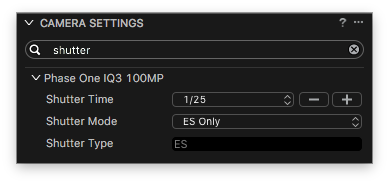
How to Access ES when using Tech Cameras
When mounted on an RCam or a technical camera, the Electronic Shutter mode is accessed from the menu on the digital back LCD. When you activate the Electronic Shutter, the bottom right WB menu option is replaced with ES.

Upon tapping the ES Button, you are taken to a straightforward control screen.

The left half has controls for shutter speed and ISO. The shutter speed has the same range as the Focal Plane Shutter on the XF Body and the ISO has the same range that the IQ3 100mp normally does. The lens of a technical camera does not communicate the lens’ aperture to the digital back. Accordingly, in the bottom left the user can manually select an aperture from ƒ/1.0 to ƒ/90 with increments of 1/3 stop to be written into the file’s metadata. The right side of the menu lets you toggle between 50Hz/60Hz de-flicker frequency; the right side also provides buttons for a self-timer, white balance, a live preview button, and a large shutter release button, all of which are self explanatory. The self-timer is especially handy to prevent the vibration of touching the shutter release from blurring the image. The final button is to toggle the behavior of the Dark Frame which is described in more detail below.
Dark Frame Control
Dark Frame subtraction reduces noise by capturing an image in the dark for the same length as the initial exposure. The dark frame is then subtracted from the initial exposure (and subsequent images) to correct for noise build up. In XF Feature Update 3 the dark frame can be set to three settings.
- As Needed (default)
- Always
- First Frame Only
The “First Frame Only” setting will be most useful for shooting zero-gap time lapse, star trails, or other applications where it’s important to have the next exposure start immediately after the previous exposure. For example, a timelapse at night might require several hours of 20 second exposures; the user can select “First Frame Only” and capture one 20 second exposure which will be followed by a dark frame, and then begin a sequence of thousands of frames that are not followed by a dark frame. DT has a lot of experience with Time Lapse and is developing a suite of tools for up to 12k time lapse.
To create a dark frame the sensor must be in complete darkness. How this is normally accomplished depends on the camera body the back is attached to.
- XF: When using an XF the camera can use its built-in shutter. This is done after and separate from the main exposure so that no vibration whatsoever occurs during the exposure.
- Tech Cam (Arca/Cambo/similar): The user must manually close the lens shutter or place a lens cap over the lens. Placing a hand over the lens is not sufficient.
- DT RCam: The Shutter Control software on the computer can be used to close the shutter. This is also where the user would select an aperture).
In the case of the Tech Cam and DT RCam the user must currently tap on a button on the LCD of the digital back. This is problematic for CH users whose cameras are mounted on a copy stand out of reach. We hope Phase One will remedy that soon.
Case Study: Film Scanning
The advantages of the ES, as described at the start of this article, make it ideal for a variety of applications. One such application is film scanning. Many of the most prestigious film archives in the country now use our Film Scanning Kit to scan film with a camera. By it’s very nature film scanning with a camera requires using a camera with very low vibration and very high shutter durability. The ES offers, literally, zero vibration and infinite durability.
In terms of set up, using the Electronic Shutter for film scanning is mostly the same as using a camera for film scanning. After extensive testing we also have concluded the image quality is the same whether using the ES or mechanical shutter – the capture has the same resolution, dynamic range, and very low noise; however, slight difference in exposure will occur at the same stated shutter speeds.
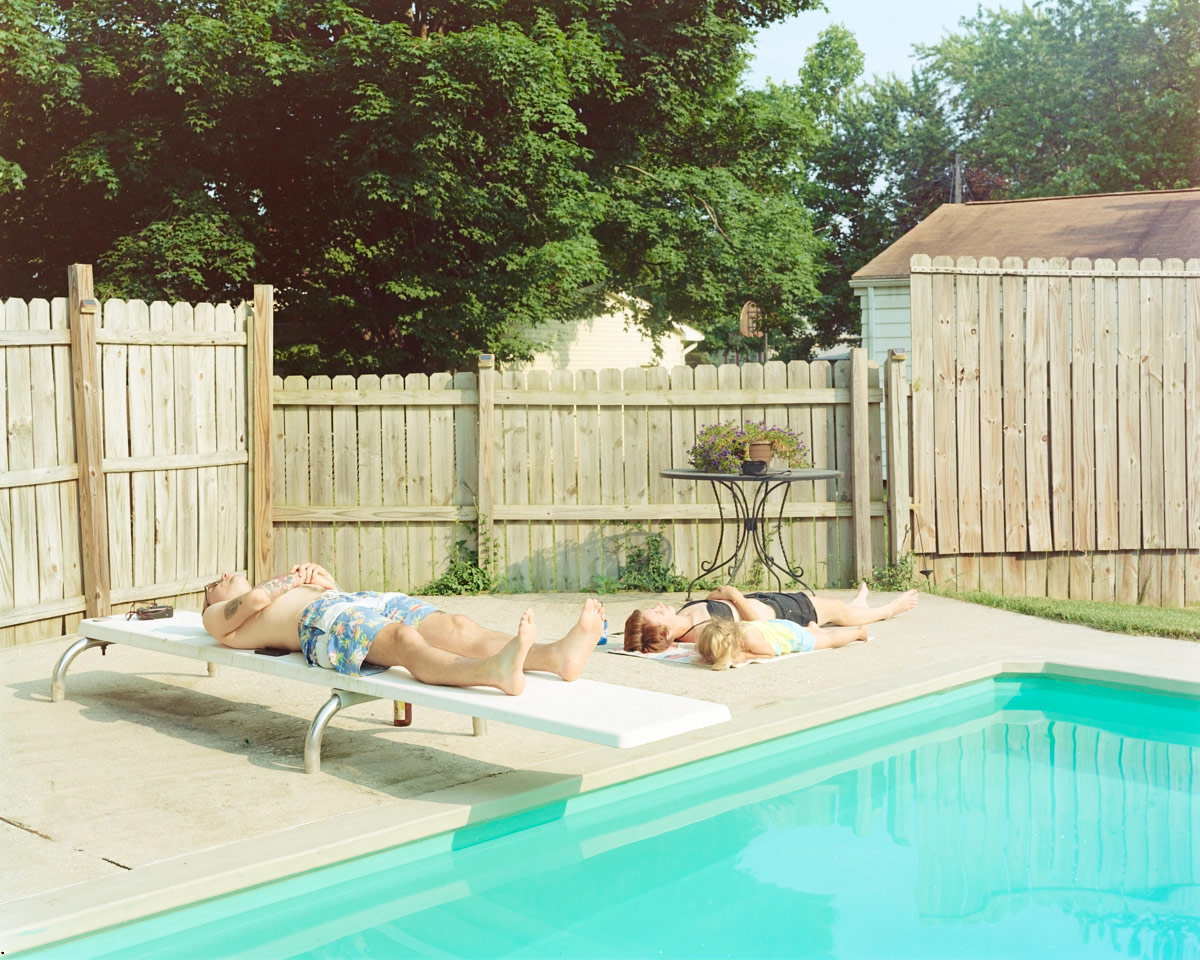
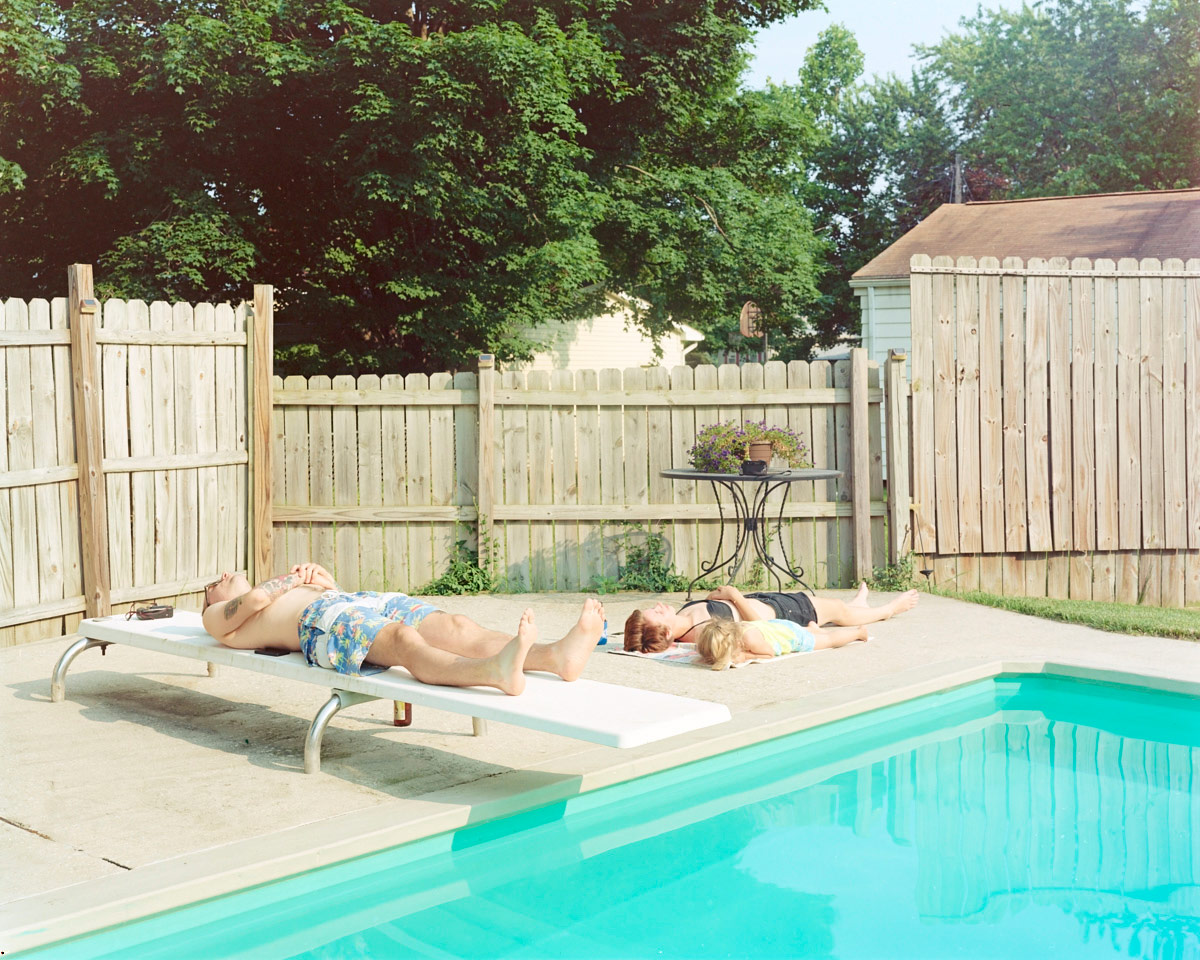
Both of the images above are 4×5 film negatives captured at a setting of 1/60 at ƒ/8 and then inverted in Capture One CH. The left image is captured with a mechanical shutter; the right is captured with an electronic shutter. Upon testing, it would seem that the Electronic Shutter’s timing results in a slightly brighter exposure than it’s mechanical shutter equivalent. It’s likely the Electronic Shutter is closer to exposing for exactly 1/60th of a second than the mechanical shutter; generally speaking electronics provide more precise timing than mechanical components. The difference is small, however, in this case about 0.2 stop brighter. The slight difference in color in the images above is a result of using Auto Levels to color balance the inverted negative; matching them exactly to each other requires only a minor manual change in levels.
Again, both of the images below are 4×5 film captured as negatives at 1/60 at ƒ/8 and then inverted. The left image is captured with a mechanical shutter; the right is captured with an electronic shutter.


Case Study: Focus Stacking
Focus stacking doesn’t require ES, but it will benefit greatly from it. In focus stacking many, sometimes hundreds, of images shot at slightly different focus points are stacked together to form a final image. XF Feature Update 2 introduced automated Focus Stacking for the XF Body. Reducing vibration is paramount when it comes to focus stacking. Seeing the XF execute a focus stack in ES Only mode is pretty striking. Here we kept the default “beep” on; if we turned it off there would be no audible indication the focus stack is in progress, only the visual of the slight movement of the lens and the numbers on the LCD.
Below: XF Focus Stacking using the Leaf Shutter and Focal Plane Shutter and Mirror Up. Audible sound on each capture caused by the focal plane shutter.
Below: XF Focus Stacking using the Electronic Shutter (ES) and Mirror Up. The only audible sound is the beep of the digital back indicating a completed capture.
Note that we kept the default “beep” on; if we turned it off there would be no audible indication the focus stack is in progress, only the visual of the slight movement of the lens and the numbers on the LCD.
The Electronic Shutter for Focus Stacking can either be activated through the XF’s Capture Setup Menu or through a new settings icon on the Focus Stacking screen, which is located on the top left of the Focus Stacking screen right below the X.

Tapping the new settings icon will show options for Capture Delay and ES. This allows the user to use ES for Focus Stacking without changing the setting for regular captures.
Do Your Own Test
If you’d like to conduct your own testing, or arrange for us to do other tests, please don’t hesitate to contact us. We love helping photographers evaluate their options, and maintain a large inventory of medium format gear on hand for just that purpose.
Schedule a TestContact Us

